The MLA’19 online itinerary planner is ready for you!
To access the schedule online, please copy and paste the URL into your browser: https://www.eventscribe.com/2019/MLA/.
The MLA’19 schedule can be viewed on a laptop, iPad, smart phone … wherever you are! Starting April 25, you can also download the eventScribe App. Search for "eventScribe" in the Apple App Store or Google Play Store the find MLA'19, or scan the RFID below:
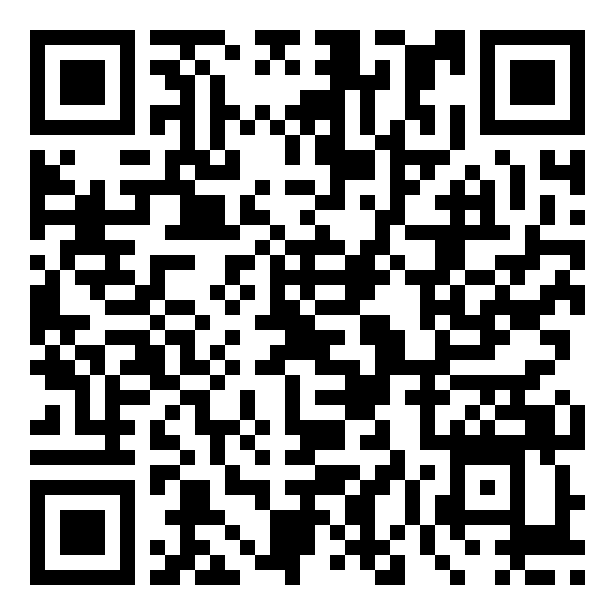
Use your MLANET login for the online itinerary planner as well as the eventScribe app.
- You can personalize both the online scheduler AND the app by sharing your contact details and favorites with other registrants (“favorites” are sessions you starred to potentially attend).
- Browse each day, by meeting type or speaker. Search for a specific session or presenter using a keyword search.
- When you see an interesting session, click the star icon in the session description to mark it as a favorite and add it to your personal schedule - in the app you can also add the session to your calendar! You can do the same when reviewing attendee and exhibitor lists, helping you connect to your fellow attendees. Mark your favorites and share with other attendees!
By the first part of May, the ePoster Gallery will be available. Gain access to online meeting content (an icon will appear next to any session being recorded). Plenary sessions will be available 24 hours after the session ends.
See you at MLA’19, with your personal scheduler in hand (and on your device).




