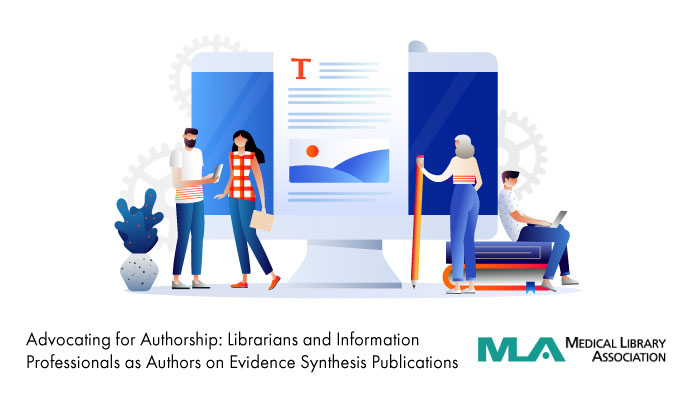If you’ve visited the new MLA website, you may have noticed that things change—a lot—once you log in.
The non-logged-in “public” home page is geared towards non-member audiences like new medical librarians, consumers, and healthcare administrators. From there, you can access things like general information about MLA, job listings, and this blog. But once you log in, many more features and options become available that dynamically adjust based on your membership, the communities you belong to, and your personal settings.
We’ve created a new “member” home page that places you at the center of the experience, provides you with useful shortcuts, and displays your customizable favorites.

As a logged-in member:
- You can see rosters of sections or SIGs, but only if you belong to those communities. To contact a fellow section member, look at the “members” tab on your section home page. Ditto for SIGs. These rosters are connected directly to the MLA database and update in real time as soon as a new member joins.
- You can set and view your “favorites.” Just click “My Options,” then “My Favorites,” and hit the edit button (the tiny pencil). You can set almost anything as a favorite—your committee forum postings, a section file library, even a search term.
- You can join a section or SIG, and, once you’ve joined, view the group’s conversations and resources. (Joining a SIG is simple—just log in and then click join on this page.)
- You can edit your subscriptions. Subscriptions are also found under “My Options.” Click the “My Subscriptions” button and you’ll see any forums that you’re currently subscribed to via email. You can then change the frequency of how often you’ll receive emails, or delete the email notification altogether. (Removing the email subscription does not remove you from the group.)
- You can see pictures of who’s posting, who’s logged in recently, etc. If you like seeing photos while you navigate the new site, please consider adding yours, too! (Like the rest of your profile, it will be visible only to other MLA members.) Click “Options,” and then “My Picture” to add or edit your picture.
- You can create connections with colleagues. See more about connecting with and following colleagues (and how to turn off following if you’d prefer not to receive these requests!)
So, have you logged in yet? Your username is now your email address, and your password is the same as it was on the old MLANET. If you have trouble, just drop us a line!